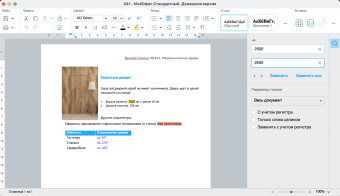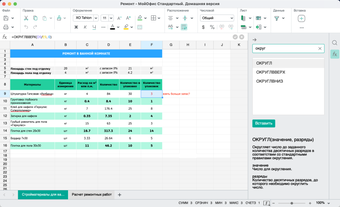Your all-in-one office suite
MyOffice Standard is a productivity app that combines multiple apps in one package, giving users access to different office functionalities. It has a document editing software, as well as capabilities for editing spreadsheets and presentation files, with support for the most common file types. You can even view PDF files or manage your files, making it a trustworthy office companion.
MyOffice Standard also uses the standard office app interface and it is intuitive and easy to use, even for new users. Lastly, this office app is designed for smooth integration with the internet, making it easy to recover files from the cloud.
Your free and convenient alternative
Like most office suite platforms, MyOffice Standard comes with four apps for word processing, spreadsheets, presentation, and document viewing. In a single download, you gain access to these four apps, making sure you don’t leave anything behind. Similarly, updates for any of the four MyOffice apps are managed from a single location. This ensures that you have no problems in terms of performance and compatibility.
MyOffice Text serves as the word processor, with support for most major file types such as DOC, DOCX, ODT, and XODT formats. Aside from smoothly opening most document files, it can likewise export finished products to any of these formats, plus the PDF format. It even supports XOTT templates, allowing you to use them with ease. Similarly, MyOffice Spreadsheet boasts the same wide file type support, whether it’s basic XLS or ODS files.
With MyOffice Presentation, you can play presentations anywhere. It allows you to navigate between slides and switch between views, despite having limited options for editing content. Lastly, MyOffice Documents allow users to manage their files. You can create or rename folders or transfer files right from the app. More importantly, it has integrations with cloud services—letting you send files as attachments or even print them directly.
Wide support for all users
MyOffice Standard also offers different packages. MyOffice Standard Home Edition is enough for most users, coming with the standard features mentioned above. For enterprise-level applications, there’s MyOffice Standard 2 which includes an email client on top of the base apps. There’s also the MyOffice Private Cloud 2, which includes server components such as a collaboration and editing system, as well as a file storage and transfer module.
For these more advanced requirements, the provider supports the deployment of server components on-premise or through the IT infrastructure of one of its partners. The additional apps, particularly the email app, can be integrated with other similar apps, making it easier for users to migrate their conversations. Lastly, MyOffice files come with their proprietary XO_Fonts, metric analogs of popular tools.
A cost-effective and flexible office solution
In a time of cross-platform productivity, MyOffice Standard steps up to be an accessible solution that meets most office requirements. In a single installation, you get four apps for word processing, spreadsheet, presentation, and document viewing and management. Its support and smooth performance in dealing with the commonly used file types make it an enticing alternative. Lastly, it also comes with additional packages for more advanced requirements.